|
Dear Sir or Madame,
Thanks to our new partnership with Perspectix, it is now possible to use manufacturer-verified 3D CAD & BIM catalogs within the CPQ solution P´X Industry Solution for complex configurations. Learn more about the software's diverse areas of application in our news.
The Engineering Newcomer 2021 is entering the hot phase! 🔥 35 student teams from all over the world participated with their original projects. The expert jury is currently voting for the top 3. The winners are going to be announced live at our partner norelem's booth at the Motek trade fair in Stuttgart, Germany on Tuesday, October 5.
Your CADENAS Team

|
|
PS You can find ongoing updates on our LinkedIn pages. We're looking forward to seeing you over there. Follow us:
|
|
|
CADENAS and Perspectix enter into technology partnership
|

|
CADENAS and Perspectix offer component manufacturers the possibility to use their 3D CAD & BIM catalogs within the CPQ solution P´X Industry Solution for complex configurations. Areas of application are diverse, e.g. configuration of machines, planning of production lines, construction & calculation of control cabinets or technical equipment of buildings.
Read more »
|
|
New sales contact supports UK customers in digitalization
|

|
More and more British component manufacturers are counting on intelligent product data as digital twins as part of their digitalization strategy. Since the beginning of June 2021, Jack Salthouse has been advising and supporting CADENAS customers in the UK and Ireland as Key Account Manager on the topic of Electronic CAD Product Catalogs.
Read more »
|

|
STEP vs. NATIVE CAD Data: What's the difference?
Free Webinar in German language
5 October 2021 - 10 a.m. CEST
What does day-to-day work in construction look like and what hurdles do engineers have to overcome when working with insufficient CAD data? We provide insights and, together with Marcel Pfeiffer from Zimmer Group, answer the question of how to optimally align your digital product data with the requirements of your target group.
Sign up now »
|
|
How can I filter the feature attribute table?
|
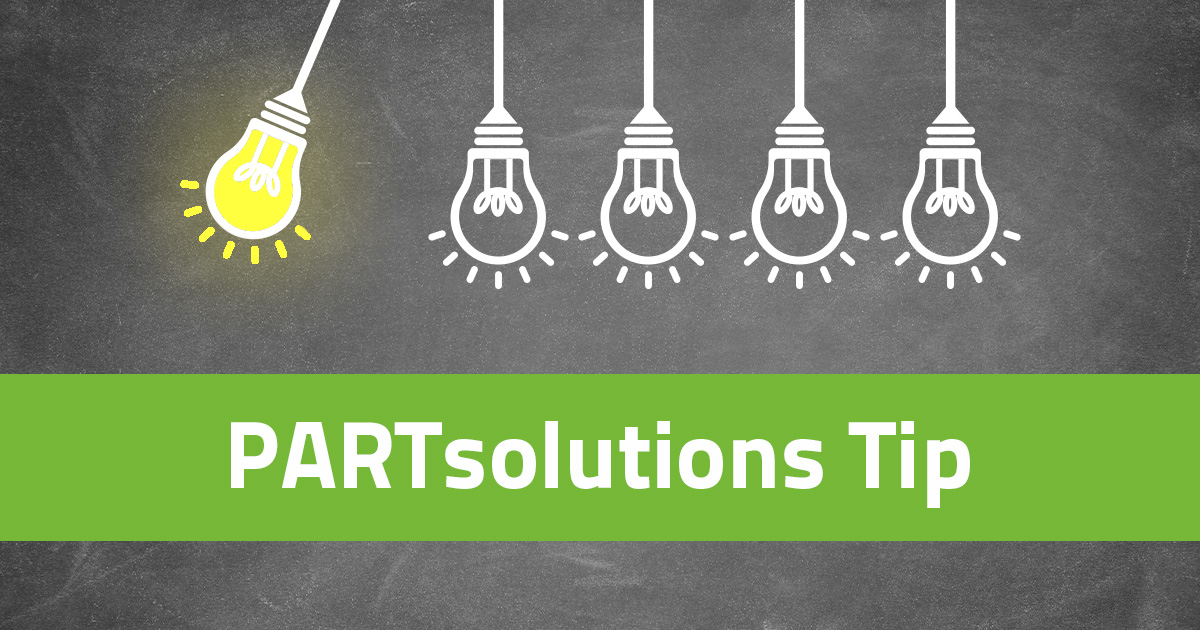
|
Did you know? The feature attribute table contains a blank field above each column for entering filter values. Initially, a search can easily produce a few thousand rows. By typing in a few details about product characteristics, such as the material, the table shrinks down to just a few relevant rows.
Read more »
|
|
|
Follow us on social media!
|
|
|