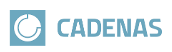CADENAS GmbH
Edition V12.9, 11/2024
Copyright © 1992-2024
The text and illustrations have been prepared with great care. However, CADENAS GmbH, its authors and translators can assume neither legal responsibility nor any liability for any errors that may remain or consequences thereof. The information contained in this manual is provided without warranty and may be modified at any time without notice. CADENAS GmbH accepts no responsibility in this regard.
This manual is protected by copyright law. All rights reserved. The rights to the documentation are owned by CADENAS GmbH. No part of this book may be reproduced in any form by photocopying, microfilm or any other method or transmitted in a machinereadable language, particularly for print processing machines, without the written consent of CADENAS GmbH. Rights to transmission by radio and television or live presentation are also reserved.
Copyright 1992-2024 CADENAS GmbH. All rights reserved.
CADENAS, PARTsolutions, PARTdataManager, PARTshaft, PARTconnection, eCATALOGsolutions, PARTdesigner, PARTconfigurator, PARTdxfconverter, PARTlanguage, PARTident, PARTeditor, PARTproject, PARTmedia, Visual Configurator, PARTserver, PDMsolutions, PARTwarehouse, PARTdataCenter are trademarks of CADENAS GmbH, Augsburg. All further brand names, company names or product names are trademarks or registered trademarks of their rightful owners.
| Germany | ||||||||
| CADENAS Augsburg GmbH |
| |||||||
| Italy | ||||||||
| CADENAS Italiana s.r.l. |
| |||||||
| France | ||||||||
| CADENAS France SARL |
| |||||||
| USA | ||||||||
| CADENAS PARTsolutions LLC |
| |||||||
| CADENAS PARTsolutions LLC, West Coast Office |
| |||||||
| South Korea | ||||||||
| CADENAS GmbH |
| |||||||
| Japan | ||||||||
| CADENAS WEB2CAD Inc. |
| |||||||
| China | ||||||||
| CADENAS China ltd. |
| |||||||
Table of Contents
- Preface
- 1. PARTsolutions Administration / PARTadmin
- 1.1. Launch
- 1.2. Structure and functions of user interface
- 1.3. PARTsolutions
- 1.3.1. Language
- 1.3.2. CAD integration
- 1.3.3. Catalog update
- 1.3.4. ERP environment
- 1.3.5. Material
- 1.3.6. Document types
- 1.3.7. Index administration
- 1.3.7.1. New JavaLucene index
- 1.3.7.2. Function overview
- 1.3.7.3. Overview of the index management user interface
- 1.3.7.4. Meaning of icons and display in the index tree
- 1.3.7.5. Docking "Index update "
- 1.3.7.6. Context menus
- 1.3.7.6.1. Properties
- 1.3.7.6.2. Display index
- 1.3.7.6.3. Full text search index
- 1.3.7.6.4. LinkDB search index
- 1.3.7.6.5. Manage index
- 1.3.7.6.5.1. V12 functionality - Preconditions
- 1.3.7.6.5.2. Manage index" dialog --- General call and procedure
- 1.3.7.6.5.3. Manage index" dialog --- Columns
- 1.3.7.6.5.4. Manage index" dialog --- Generation example
- 1.3.7.6.5.5. Manage index" dialog --- /
- 1.3.7.6.5.6. Manage index" dialog --- Tabbed pages
- 1.3.7.6.6. Geometrical search index
- 1.3.7.6.7. Check link index
- 1.3.7.6.8. Add to favorites:
- 1.3.7.6.9. Cleanup versions
- 1.3.7.6.10. Create CIP-File
- 1.3.7.6.11. Suppress display / Restore display
- 1.3.7.6.12. Sort catalogs
- 1.3.7.6.13. Uninstall catalog
- 1.3.7.6.14. Remove
- 1.3.7.6.15. Update full text search index (and geo search index ) for finding topological values via full text search
- 1.3.7.6.16. Geo search index for partial search
- 1.3.7.7. Index management on the client computer
- 1.3.7.8. Index management - Background information
- 1.3.7.9. Repair geo, topo or partial index
- 1.3.8. PARTapplicationServer installation/configuration
- 1.3.8.1. General
- 1.3.8.2. Overview Multi Site Installation
- 1.3.8.3. Performance Multi-Site Installation
- 1.3.8.4. Caching methods for data storage and operation
- 1.3.8.5. Licenses for the PARTapplicationServer
- 1.3.8.6. PARTapplicationServer - Installation
- 1.3.8.7. Set up PARTapplicationServer as a service
- 1.3.8.8. PARTapplicationServer - Configuration
- 1.3.8.8.1. Rights administration
- 1.3.8.8.2. AppServer Client: Configuration
- 1.3.8.8.2.1. Setting options for catalogs, search and database via AppServer | Catalogs and search via AppServer | Search via AppServer
- 1.3.8.8.2.2. The corresponding keys and values of the configuration file
- 1.3.8.8.2.3. Key combination and values of the individual GUI options
- 1.3.8.8.2.4. Caching on client side or at secondary locations
- 1.3.8.8.2.5. Precondition for Single Sign-on
- 1.3.8.8.3. AppServer Service: Configuration
- 1.3.8.8.3.1. Port configuration " tab page
- 1.3.8.8.3.2. Tabbed page "Cloud support"
- 1.3.8.8.3.3. HTTP authentication" tab page
- 1.3.8.8.3.4. SSL encryption
- 1.3.8.8.3.5. Show server state
- 1.3.8.8.3.6. Configuration file for the AppServer Server configuration
- 1.3.8.8.3.7. Caching index files of $CADENAS_DATA on PARTapplicationServer
- 1.3.8.8.3.8. LinkDB queries
- 1.3.8.8.3.9. Updates of ERP search index
- 1.3.8.8.4. Appserver-Client SETUP/SITESETUP Sync
- 1.3.8.9. PARTapplicationServer Dashboard
- 1.3.8.10. More information
- 1.4. License administration
- 1.4.1. License management - Call
- 1.4.2. License Types
- 1.4.3. Administer local computer
- 1.4.4. Administering the license server
- 1.4.4.1. Connected servers " dialog area
- 1.4.4.2. Configure freshly installed license server
- 1.4.4.3. Licenses " tab page (license server)
- 1.4.4.4. Security " tab page
- 1.4.4.5. Named User " ("Dynamic User") tab page
- 1.4.4.6. Lending " tab page
- 1.4.4.7. Access restrictions " tab page
- 1.4.4.8. Events " tab page
- 1.4.4.9. Protocol " tab page
- 1.4.4.10. Status " tab page
- 1.4.4.11. Statistics " tab page
- 1.4.4.12. Tabbed page "Apply for licenses online"
- 1.4.4.13. Notes on compatibility of different versions
- 1.5. Translations
- 1.6. Configuration files
- 1.6.1. Editing of configuration files in PARTadmin
- 1.6.2. Editing configuration files on file level
- 1.6.3. $CAEDENAS_DATA/datasetup
- 1.6.4. $CADENAS_DEFAULTUSER and $CADEANS_USER
- 1.6.4.1. 3Dtoolbar.cfg - Configure toolbar of 3D views
- 1.6.4.2. exportdlls.cfg - Export options
- 1.6.4.3. partsolu.cfg
- 1.6.4.4. partupdate.cfg
- 1.6.4.5. pdatamgr.cfg
- 1.6.4.5.1. Block [SettingsIndexTree]
- 1.6.4.5.1.1. Key "HiddenItemToolbarEntries" - Set buttons in search result list visible or hidden via configuration file
- 1.6.4.5.1.2. Key "PreviewPerLine" - Search results: Show line preview images
- 1.6.4.5.1.3. Keys "DefaultCellSize" "MinCellSize" "MaxCellSize" - Adjust minimal and maximal tile size in the Symbols view
- 1.6.4.5.2. Block [PARTCOMPARESETTINGS]
- 1.6.4.5.3. Block [ASSEMBLY]
- 1.6.4.5.4. Block [OPTIONS]
- 1.6.4.6. prjdependency.cfg - Project dependencies in diagram form
- 1.6.4.7. psolopt.cfg
- 1.6.4.7.1. Block [Settings3DPane]
- 1.6.4.7.2. Block [SettingsIndexTree] - Settings for part selection
- 1.6.4.7.2.1. Key "VariableSummaryTemplate" - Search results: Show summary with descriptions
- 1.6.4.7.2.2. Key "VariableDescriptionFirst" - Search results: Show description before variable in column headers
- 1.6.4.7.2.3. Key "GenerateMissingTopologyData" - Suppress regeneration of missing topology data
- 1.6.4.7.2.4. Key "ClickableVariables" - Search result - Clickable variables and values
- 1.6.4.7.2.5. Key "ShowDisplayRanking" - Search results: Result numbers
- 1.6.4.7.2.6. Key "EnableOverlayPopup" - Search results: Popup window
- 1.6.4.7.2.7. Key "LINKCLASSLIST" - Adjust dialog area "Links"
- 1.6.4.7.2.8. Key "SHOWUSECASESDOCK" - Use Cases (Online)
- 1.6.4.7.2.9. Key "ShowInstallHistory" - Switch change history of installation history on/off
- 1.6.4.7.3. Block [SettingsSearch] - Main settings for searching
- 1.6.4.7.3.1. Key "ShowWishCatalogs" - Show/hide button " Wish catalogs..."
- 1.6.4.7.3.2. Keys "LoadGeometryEnabled" and "LoadFromCadEnabled"
- 1.6.4.7.3.3. Key "VisibleSearchPages" - Visible search methods
- 1.6.4.7.3.4. Key "GeoSearchHintStepSize" and "GeoSearchHintMinValue" - Search results: Extend minimum similarity at geometric search successively
- 1.6.4.7.3.5. Key "ShowEditSearchTemplates"
- 1.6.4.7.4. Block [SettingsTable] - Table settings
- 1.6.4.7.5. Block [PARTCOMPARESETTINGS]
- 1.6.4.7.6. Block [InfoPane] - TagCloud
- 1.6.4.8. reports.cfg
- 1.6.4.9. seamless.cfg
- 1.6.4.9.1. Call up PARTadmin
- 1.6.4.9.2. Key "ShowOnlyIcons" - Show only icons (no labels)
- 1.6.4.9.3. Key "Show2dTab" - Show/hide 2D derivation tab page
- 1.6.4.9.4. Key "ShowCatalogFilter" - Show/hide manufacturer filter on "Catalogs " tab page
- 1.6.4.9.5. Key "ShowCatalogFilters" - Hide catalog filters on the "Search " tab page
- 1.6.4.9.6. Key "RootNodes" - Show/hide main items on the "Catalogs " tab page
- 1.6.4.9.7. Keys "ShowItemToolbar" and "HiddenItemToolbarEntries" - Show/hide specific buttons
- 1.6.4.9.8. Key "HiddenContextMenuItems" - Show/hide context menu commands
- 1.6.4.9.9. Key "TOP_SHOW_REVERSE_SEARCH" - Hide button for search by order number or type designation
- 1.6.4.9.10. Key "HiddenSearchPages" - Show/hide search methods
- 1.6.4.9.11. Key "TOP_SHOW_HELP_BUTTON" - Show/hide Help button
- 1.6.4.9.12. Keys "TOP_SHOW_SAVEQUERY_BUTTON" and "TOP_SHOW_LOADQUERY_BUTTON" - Show/hide button for "Load/save search templates"
- 1.6.4.9.13. Key "TOP_OFFLINECD_MODE" - Show/hide search in / for
- 1.6.4.9.14. Key "Tabs" - Adjust sequence and visibility of tabs (Part selection)
- 1.6.4.9.15. Key "ViewTabs" - Adjust sequence and visibility of tabs (Part view)
- 1.6.4.9.16. Key "CONTEXTMENU3D_HIDE" - Hide context menu commands in 3D view
- 1.6.4.9.17. Key "SeamlessWindowInCompareSide" - Seamless - Component comparison | right-left setting
- 1.6.4.9.18. Seamless with ERP integration
- 1.6.4.10. startup_assistant.cfg
- 1.6.4.11. varsearch.cfg
- 1.6.5. $CADENAS_SETUP
- 1.6.5.1. Overview on configuration files under $CADENAS_SETUP
- 1.6.5.2. 2dscales.cfg - Apply scale for 2D view
- 1.6.5.3. catalogicons.cfg - Icons on catalog preview image
- 1.6.5.4. cfginfo.cfg
- 1.6.5.5. din962_global.cfg - Variants in screws and nuts (DIN 962)
- 1.6.5.6. eol.cfg
- 1.6.5.7. filesystems.cfg
- 1.6.5.8. geomsearch.cfg
- 1.6.5.8.1. Block [Backups]
- 1.6.5.8.2. Block [settings] key "GenerationFilterRules" - Filter projects and lines for geo index generation
- 1.6.5.8.3. Block [settings] Key ShowMirroredIconPercentage - Configure visibility of mirrored parts
- 1.6.5.8.4. Block [settings] Key PartialSearchCatalogs - Partial Search
- 1.6.5.8.5. Block [settings] Key "MaxSizeOfUpdateList"
- 1.6.5.8.6. Block [settings] Key "CreateFingerprintsForErpLines"
- 1.6.5.8.7. Block [FeatureGroups]
- 1.6.5.8.8. Geometry import - Maximum number of triangles
- 1.6.5.8.9. Geometry import - Maximum number of features
- 1.6.5.8.10. Dependency of extension values from orientation
- 1.6.5.8.11. Cache search results in working memory
- 1.6.5.8.11.1. Caching for versions up to 9.07
- 1.6.5.8.11.2. Caching / geometric search index as of V9.08
- 1.6.5.8.11.2.1. Structure of indices
- 1.6.5.8.11.2.2. geomsearch.cfg -> Block [settings] - Common settings
- 1.6.5.8.11.2.3. Creation of Geo and Topo indices
- 1.6.5.8.11.2.4. Changes at the actual search
- 1.6.5.8.11.2.5. Caching settings
- 1.6.5.8.11.2.6. Log file evaluation - Find best settings
- 1.6.5.8.11.2.7. Access on Topology values via VBS
- 1.6.5.9. if<cadname>.cfg
- 1.6.5.10. ifacecommon.cfg
- 1.6.5.11. material.cfg (without ERP integration)
- 1.6.5.12. material_assign.cfg (with ERP integration)
- 1.6.5.13. menustructure_<application name>.cfg / menuvisibility_<application name>.cfg
- 1.6.5.14. pappclient.cfg
- 1.6.5.15. pappserver.cfg
- 1.6.5.16. partsol.cfg
- 1.6.5.16.1. Block [Common] - Common settings
- 1.6.5.16.2. Block [VARSEARCHCLSVARS]
- 1.6.5.16.3. Block [EOLService] - Show/hide lines to be avoided
- 1.6.5.16.4. Block [PARTdataManager] - Global settings for PARTdataManager
- 1.6.5.16.4.1. Keys "TOP_SEARCHPATH_SELECTION_..." - Search path selection: Show/hide single options
- 1.6.5.16.4.2. Key "TOP_SHOW_REVERSE_SEARCH"
- 1.6.5.16.4.3. Key "TOP_SHOW_PATH_SELECTION" - Show/hide search path selection list field (Search in)
- 1.6.5.16.4.4. Key "TOP_SHOW_VIEWMODE_BUTTON" - Show/hide view mode selection (Search for)
- 1.6.5.16.4.5. Key "TOP_SHOW_HELP_BUTTON" - Show/hide Help button
- 1.6.5.16.4.6. Keys "TOP_SHOW_SAVEQUERY_BUTTON" and "TOP_SHOW_LOADQUERY_BUTTON" - Search templates
- 1.6.5.16.4.7. Key "INDEX_SHOW_SEARCH_SETTINGS" - "Search settings" button on/off
- 1.6.5.16.4.8. Key "INDEX_SHOW_SAVEININDEX" - Button "Save search results in favorites " on/off
- 1.6.5.16.4.9. Key "INDEX_SHOW_SAVEINFILE" - Button "Save search results in a file " on/off
- 1.6.5.16.4.10. Key "INDEX_SHOW_GENERATE_FILTER_ASSISTANT" - Button "Advanced search filter assistant " on/off
- 1.6.5.16.4.11. Keys "TABCONTENT_..._ENABLED" and "TABCONTENT_..._HIDE_..." - Availability and visibility of tab content
- 1.6.5.16.4.12. Key "TABCONTENT_SEARCHRESULT_DEFAULT_REQUEST_PATH"
- 1.6.5.16.4.13. Key "TABBAR_PLUSBUTTON_ENABLED" - Plus button on/off
- 1.6.5.16.4.14. Keys "PARTSELECTION_SHOW_..." / "PARTSELECTION_..._AS_TAB" - Show/hide "Structure" items or move on tab
- 1.6.5.16.4.15. Key "TOP_SEARCHPATH_SELECTION_HEADER" - Search path selection: Show/hide headers
- 1.6.5.16.4.16. Key "INDEX_SHOW_CATALOG_FILTER" - Restrict search results using catalog filter
- 1.6.5.16.4.17. Key "INDEX_SHOW_MAPVIEW" and "INDEX_SHOW_CLUSTERMAPVIEW" - Show/hide buttons for Cloud Map and Partition Map view
- 1.6.5.16.4.18. Key "STYLESHEETS" - Customer stylesheets for GUI elements
- 1.6.5.16.4.19. Keys "TABBAR_ORDERABLE" and "TABBAR_ORDER" - Tabs: Allow drag & drop and tab order
- 1.6.5.16.5. Block [PARTdataManager:CustomDockContent:0] - Create custom docks with a web-view via config
- 1.6.5.16.6. Block [PARTcadAssistant]
- 1.6.5.16.7. Block [NATIVEPARTS]
- 1.6.5.16.8. Block [FULLTEXTSEARCH]
- 1.6.5.16.9. Block [INDEX:LUCENE]
- 1.6.5.16.10. Block [REVERSESEARCH]
- 1.6.5.17. pcdstart.cfg
- 1.6.5.18. plinktemplates.cfg
- 1.6.5.19. psolvbs.cfg
- 1.6.5.20. seal.cfg - Catalog Quality Seal
- 1.6.5.21. updatecheck.cfg
- 1.6.5.22. topostructure.cfg - PARTdataManager / 3Dfindit: GeoDb topology search
- 1.6.6. $CADENAS_SITESETUP
- 1.6.7. $CADENAS_USER
- 1.6.8. Optimize user interface
- 1.6.8.1. Optimize user interface - Overview
- 1.6.8.2. Tweak menus, menu items, toolbars, buttons and context menu commands
- 1.6.8.2.1. Overview
- 1.6.8.2.2. Tweak PARTdataManager user interface
- 1.6.8.2.3. Tweak PARTproject user interface
- 1.6.8.2.4. Settings in partsolu.cfg
- 1.6.8.2.5. Tweak settings and scripting
- 1.6.8.3. PARTdataManager GUI settings in partsol.cfg
- 1.6.8.4. Activate/deactivate windows
- 1.6.8.5. Show/hide search methods
- 1.7. Configuration file for 3Dfindit
- 1.8. More administrative setting options
- 1.9. Statistical analysis of PARTcommunity data
- 1.10. Logging
- 2. PARTsolutions - CAD Integration - Administration
- 2.1. User interface in PARTadmin
- 2.2. CAD encompassing information
- 2.2.1. Syntax and concepts
- 2.2.2. Configuring PARTsolutions interface menu and toolbar
- 2.2.3. Control visibility of functions (buttons)
- 2.2.4. Disable placement dialog
- 2.2.5. Select application " dialog
- 2.2.6. Set file name ("FileName" key) and pool path ("poolpath" key)
- 2.2.7. Attribute mapping
- 2.2.8. Material mapping
- 2.2.9. Reverse AttributeMapping
- 2.2.10. Transfer attributes via CNS classification
- 2.2.11. General configuration file "ifacecommon.cfg"
- 2.2.12. MultiCAD information
- 2.3. CAD specific information
- 2.3.1. AutoCAD Integration - Administration
- 2.3.2. Aveva PDMS
- 2.3.3. CATIA V5 Macro
- 2.3.4. CATIA V5
- 2.3.4.1. Block [INTERFACE]
- 2.3.4.2. Block [CreationOptions]
- 2.3.4.2.1. Key "FileName(is3dPart)"
- 2.3.4.2.2. Key "FileName(is3dAsm)"
- 2.3.4.2.3. Key "TemplateName(is3dPart)"
- 2.3.4.2.4. Key "TemplateName(is3dAsm)"
- 2.3.4.2.5. Key "poolPath"
- 2.3.4.2.6. Key "MaterialFile"
- 2.3.4.2.7. Key "Material"
- 2.3.4.2.8. Key "APPLY_PART_MATERIAL_TO"
- 2.3.4.2.9. Key "CREATE_THREADS"
- 2.3.4.2.10. Key "COLOR_FEATURES_00"
- 2.3.4.2.11. Key "SimplifyAssemblies"
- 2.3.4.2.12. Key "SKIP_ERRORS"
- 2.3.4.2.13. Key "CREATE_COMPONENTS"
- 2.3.4.2.14. Key "CREATE_SOLIDS"
- 2.3.4.2.15. Key "LOAD_CGR"
- 2.3.4.2.16. Key "CREATE_AUTO_CST_SKETCH"
- 2.3.4.2.17. Key "SAVE_DOCUMENT_TYPE"
- 2.3.4.2.18. Key "CREATE_CGR"
- 2.3.4.2.19. Key "UseAsmMates"
- 2.3.4.3. Block [AttributeMapping]
- 2.3.4.4. Block [CATPartParameters]
- 2.3.4.5. Block [CATCompProperties]
- 2.3.4.6. Block [CATProdProperties]
- 2.3.4.7. Commands to adjust behavior/visibility of PARTsolutions interface menu and workbenches
- 2.3.5. CoCreate Modeling Integration - Administration
- 2.3.6. Inventor Integration - Administration
- 2.3.6.1. Block [CreationOptions(is3d)]
- 2.3.6.1.1. Key "poolpath" - Set storage path for PARTsolutions parts
- 2.3.6.1.2. Key "FileName" - Define structure of document name
- 2.3.6.1.3. Key "TemplateFile" - Adjust templates
- 2.3.6.1.4. Key "CreateIMates"
- 2.3.6.1.5. Keys "catalogparts" and "catalogparts(rawmaterials)"
- 2.3.6.1.6. Key "BomStructureType"
- 2.3.6.1.7. Key "MATERIAL_DEFAULT_APPEARANCE"
- 2.3.6.1.8. Key "Material" - Material mapping
- 2.3.6.1.9. Key "ThreadGroupRx_xx" - Thread configuration
- 2.3.6.2. Block [UI] - Adjust menus and toolbars
- 2.3.6.3. Attribute mapping in Inventor
- 2.3.6.4. Several Inventor versions in parallel operation
- 2.3.6.5. User documentation
- 2.3.7. NX Integration - Administration
- 2.3.7.1. Activation / deactivation of the integration
- 2.3.7.2. Block [CreationOptions(is3d)]
- 2.3.7.2.1. Key "Poolpath"
- 2.3.7.2.2. Key "FileName"
- 2.3.7.2.3. Key "EnableMCD" - Mechatronic Concept Designer
- 2.3.7.2.4. Key "material"
- 2.3.7.2.5. Keys "feature_group_xx"
- 2.3.7.2.6. Keys "layer_xx" - Layer descriptions
- 2.3.7.2.7. Key "PhysicalPropertiesMode"
- 2.3.7.2.8. Key "PipingConnPoint" - NX routing function
- 2.3.7.2.9. Key "MakeSketchesInternal"
- 2.3.7.3. Block [INTERFACE]
- 2.3.7.4. Block [UI] - Adjust menus and toolbars
- 2.3.7.5. Block [AttributeMapping(is3d)]
- 2.3.7.6. Block [CadDocumentAttributes]
- 2.3.7.7. NX: Unicode support in filenames
- 2.3.7.8. NX: "Position Override" functionality
- 2.3.7.9. NX: Adjust placement dialog via macro
- 2.3.7.10. NX: Macro independent placement dialog
- 2.3.7.11. Export STEPAP242, JTAP2422 and PLMXML
- 2.3.7.12. NX: Export with topology information
- 2.3.7.13. NX Teamcenter: Component is Reference-Only
- 2.3.7.14. Troubleshooting
- 2.3.7.15. User documentation
- 2.3.7.16. siemenspsol.cfg
- 2.3.8. Creo Integration - Administration
- 2.3.8.1. Block [CreationOptions(is3d)]
- 2.3.8.2. Attribute mapping in Creo
- 2.3.8.3. Block [MatMAP] - Material mapping in Creo
- 2.3.8.4. Block [UI] - Configure menus and toolbars
- 2.3.8.5. Activating the PARTsolutions interface in Creo Parametric
- 2.3.8.6. Conversions from Creo to "STEP" format
- 2.3.8.7. User documentation
- 2.3.9. Solid Edge Integration - Administration
- 2.3.9.1. CADENAS internal SE version numbering
- 2.3.9.2. Block [CreationOptions(is3d)]
- 2.3.9.3. Block [UI] - Configuration of PARTsolutions menu and toolbar
- 2.3.9.4. Attribute mapping in Solid Edge
- 2.3.9.4.1. Block [AttributeMapping(is3d)]
- 2.3.9.4.2. Block [CadDocumentAttributes] - Transfer custom attributes
- 2.3.9.4.3. Block [CadDocumentAttributes] - Transfer further extra attributes
- 2.3.9.4.4. Block [ProjectInformation]
- 2.3.9.4.5. Blocks [SummaryInformation] and [DocumentSummaryInformation]
- 2.3.9.4.6. Fill more fields in Solid Edge with PARTsolutions attributes
- 2.3.9.4.7. Set different languages for attributes
- 2.3.9.5. Troubleshooting
- 2.3.9.6. User documentation
- 2.3.10. SolidWorks Integration - Administration
- 2.3.10.1. Block [CreationOptions(is3d)]
- 2.3.10.2. Block [UI] - Adjust menus and toolbars
- 2.3.10.3. Attribute mapping in SolidWorks
- 2.3.10.4. Several SolidWorks versions in parallel operation
- 2.3.10.5. Troubleshooting
- 2.3.10.6. User documentation
- 2.3.11. Tekla Integration - Administration
- 3. PARTsolutions - PDM Integration
- 3.1. General information
- 3.2. General Configuration in PDM
- 3.2.1. Activation of the interface
- 3.2.2. Keys "AppBeforeCreate" and "AppAfterCreate"
- 3.2.3. Activate PLMTABLE2
- 3.2.4. Key "ACTIVE_CAD"
- 3.2.5. Additional tasks
- 3.2.6. Revising
- 3.2.7. Return Mapping
- 3.2.8. More notes on configuration
- 3.2.9. Show CAD documents (PDM-ID) in 3Dfindit / PARTdataManager
- 3.2.10. Installation ERP / LinkDB
- 3.3. PDM-specific information and configuration
- 3.3.1. Creo - Windchill
- 3.3.2. Teamcenter
- 3.3.2.1. General information
- 3.3.2.2. General configuration (for Teamcenter-CAD combinations)
- 3.3.2.3. Teamcenter - NX
- 3.3.3. SAP ECTR
- 3.3.3.1. General information
- 3.3.3.2. Installation (Basis and Addons)
- 3.3.3.3. Minimum interface configuration
- 3.3.3.4. Test run
- 3.3.3.5. Other configurations
- 3.3.3.5.1. General notes
- 3.3.3.5.2. Additional tasks
- 3.3.3.5.2.1. Revise Document
- 3.3.3.5.2.2. Checkin1
- 3.3.3.5.2.3. Document Set Short and Long Texts
- 3.3.3.5.2.4. Set Material Short and Long Texts
- 3.3.3.5.2.5. Document Create Variants
- 3.3.3.5.2.6. Create and Link Material
- 3.3.3.5.2.7. Set Document Classification Data
- 3.3.3.5.2.8. Set Material Classification Data
- 3.3.3.5.2.9. Document Apply Status Chain
- 3.3.3.5.2.10. Material Apply Status Chain
- 3.3.3.5.2.11. Search Document by Material
- 3.3.3.5.2.12. Begin Checkout Transaction
- 3.3.3.5.2.13. Text Preprocessing
- 3.3.3.5.3. Preview images
- 3.3.3.5.4. Return Mapping
- 3.3.3.5.5. Config for dll paths
- 3.3.3.6. Customizing PARTsolutions ERP interface
- 3.3.3.7. Different use cases
- 3.3.3.7.1. Most simple case (only PLM interface and CAD export)
- 3.3.3.7.2. Simple case with automatic material master creation (PLM interface, CAD export and CreateAndLink additional task)
- 3.3.3.7.3. Create document from empty line (without ERP number) - Manual assignment of SAP material in PSOL
- 3.3.3.7.4. Timestamp ERP_PDM_NUMBER - Dialog PSOL attributes - Material per additional task - Return Mapping
- 3.3.3.7.5. Timestamp ERP_PDM_NUMBER - Dialog PSOL attributes - Material per SAP mask - Return Mapping
- 3.3.4. Vault - Inventor
- 3.3.5. More systems
- 4. Strategic Parts Management
- 4.1. Introduction
- 4.2. Installation Link database
- 4.2.1. Hardware requirements
- 4.2.2. PARTsolutions Enterprise Setup
- 4.2.3. Configuration of the database server connection (exemplified by MSSQL)
- 4.2.4. Create database scheme and users for ERP (exemplified by MSSQL)
- 4.2.5. Set up ODBC data source
- 4.2.6. JDBC driver
- 4.2.7. ERP connectivity from PARTsolutions via ODBC/JDBC and ERP activation
- 4.3. Add / remove database columns
- 4.4. Backup/restore database
- 4.5. PARTapplicationServer Installation/Configuration
- 4.6. Name rule for the CAD file name
- 4.7. Set up ERP environment
- 4.7.1. ERP environment overview
- 4.7.2. Database connection
- 4.7.3. Create and configure roles
- 4.7.3.1. Roles: General " tab page
- 4.7.3.1.1. Dialog box for role selection - plinkgroups.cfg -> Block [Role name] -> Keys "DESC" and "IMAGE"
- 4.7.3.1.2. Preferred series - plinkgroups.cfg -> Block [Role_name] -> Key "PREFRANGE"
- 4.7.3.1.3. Display condition for part selection - Colored catalog index - plinkgroups.cfg -> Block [Role_name] -> Key "CONDITIONTREE"
- 4.7.3.1.4. Display condition for table rows - plinkgroups.cfg -> Block [Role_name] -> Key "TABRESTRICTION"
- 4.7.3.1.5. Filter condition for data records - plinkgroups.cfg -> [role name] -> key "CONDITION"
- 4.7.3.1.6. Columns to be displayed - plinkgroups.cfg -> Block [Role_name] -> Key "VARSUSED / VARSHIDDEN"
- 4.7.3.1.7. Export condition - plinkgroups.cfg -> Block [role name] -> Key "EXPORTRESTRICTION"
- 4.7.3.1.8. Export information (tooltip) at status lights - plinkgroups.cfg -> Block [Role_name] -> Key "TOOLTIPTEXTEXPORTON" / "TOOLTIPTEXTEXPORTOFF"
- 4.7.3.1.9. Release certain directories for export - plinkgroups.cfg -> Block [Role_name] -> Key "EXPPRJTAB" / plinktemplates.cfg
- 4.7.3.1.10. Catalogs to be suppressed / Show only these catalogs - plinkgroups.cfg -> Block [role name] -> Key "HIDELIST" / "EXCLUSIVELIST"
- 4.7.3.2. Roles: PDM" tab page
- 4.7.3.3. Rollers: Tabbed page "Display"
- 4.7.3.4. Roles: Tabbed page "E-Mail"
- 4.7.3.5. Roles: Translations " tab page
- 4.7.4. Role sets
- 4.8. ERP toolbar and menu
- 4.9. Table layout for PARTdataManager/3Dfindit and (PARTlinkManager)
- 4.9.1. Customize table values -> Customize text / plinkcommon.cfg -> Block [MAPPING_<COLUMN_NAME>] - Key for visible text
- 4.9.2. Adjust table values -> Adjust color / plinkcommon.cfg -> Block [COLMAPPING_<variable name>] - Key COLORCODE<number>
- 4.9.3. Adjust table values -> Adjust text and color / plinkcommon.cfg -> Block [MAPPING_<variable_name>] -> Key for visible text
- 4.9.4. Adjust table values -> Adjust color with condition / plinkcommon.cfg -> Block [COLMAPPING_<column name>] -> Key "COLORCOND<number>"
- 4.9.5. Adjust table values > Set bitmap (PDataMgr only) / plinkcommon.cfg -> Block [BMPMAPPING_<column_name>] - Key "BMPCODE<number>"
- 4.9.6. Adjust table values -> Set bitmap with condition (PDataMgr only) / plinkcommon.cfg -> Block [BMPMAPPING_<column_name>] -> Key "BMPCOND<number>"
- 4.9.7. Background color for ERP/PDM columns / plinkcommon.cfg -> Block [GROUP_COLORS] -> Key GROUP<number>
- 4.9.8. Determine column color by indicator in ERP column (very special) / plinkgroups.cfg -> Block [<Role_name>] -> Key "COLORNUMBERTREE"
- 4.10. Configure column display - plinkcommon.cfg -> Block [LINKDBFIELDS] -
- 4.11. Design "New ident number " dialog box - erpcustom.cfg -> Block [USERDIALOG]
- 4.12. Manual data administration
- 4.12.1. Creating ERP numbers
- 4.12.1.1. How and from where datasets come into LinkDB? - An overview
- 4.12.1.2. Create ERP number with 3Dfindit / PARTdataManager
- 4.12.1.2.1. Create timestamp ERP number yes/no (3Dfindit)
- 4.12.1.2.2. Create timestamp ERP number yes/no (PARTdataManager)
- 4.12.1.2.3. Create ERP number directly on export
- 4.12.1.2.4. Additional features
- 4.12.1.2.4.1. ERP Number Generator - erpcustom.cfg -> Blocks [ERP_NRGENERATOR] and [ERP_NRGENERATOR_CONDITIONS]
- 4.12.1.2.4.2. Duplicate check in the course of ERP number assignment
- 4.12.1.3. Create ERP number with PARTlinkManager
- 4.12.1.4. Create ERP numbers with PARTdataCenter
- 4.12.2. Create variants in PARTdataManager
- 4.12.3. Create variant in PARTlinkManager
- 4.12.4. Edit variant
- 4.12.5. Editing LinkDB in PARTlinkManager
- 4.12.6. Edit/delete data record with PARTdataManager
- 4.13. Complex workflows for data maintenance
- 4.13.1. Overview
- 4.13.2. Initial filling of the LinkDB / article assignment
- 4.13.3. Updating data
- 4.13.4. Create ERP numbers with direct link to SAP system
- 4.13.5. New application of parts with ERP Gateway
- 4.13.6. Distributed Locations - LinkDB Replication
- 4.14. Index update
- 4.15. Catalog update with ERP integration
- 4.15.1. Catalog update Standard information
- 4.15.2. Standard check on problems with mapping LinkDB entries
- 4.15.3. Catalog update with ERP link - Fix assignment problems with Update Manager
- 4.15.3.1. Catalog update (Tutorial) - Example 1
- 4.15.3.2. Catalog update (Tutorial) - Example 2
- 4.15.3.2.1. Preparations
- 4.15.3.2.2. Catalog update - Download
- 4.15.3.2.3. Assignment / release – Overview on the best approaches
- 4.15.3.2.4. PARTadmin - Check | Compare | Install
- 4.15.3.2.5. PARTlinkManager
- 4.15.3.2.6. Update Manager - Assignment of projects and LinkDB data records
- 4.15.3.3. Install update version
- 4.15.3.4. User interface of Update Manager
- 4.15.3.5. Functions
- 4.15.3.6. Catalog update with ERP link - check assignment problems BEFORE installation (table and 3D view)
- 4.15.3.7. Background information
- 4.15.4. PARTsolutions with LinkDB - Troubleshooting at catalog updates
- 4.16. Further settings in plinkcommon.cfg
- 4.16.1. Keep original row / plinkcommon.cfg -> Block [PARTdataManager] -> Key "KeepOrgRow"
- 4.16.2. Pin dimension feature on/off / plinkcommon.cfg -> Block [PARTdataManager] -> Key "LockDimRange"
- 4.16.3. Login options / plinkcommon.cfg -> Block [PARTdataManager] -> Key "LoginMode"
- 4.16.4. PARTlinkManager: Line color at missing ERP_PDM_NUMBER / plinkcommon.cfg -> Block [COLORS]
- 4.16.5. E-mail settings / plinkcommon.cfg -> Block [MAIL]
- 4.16.6. Custom template for requesting an ERP number by e-mail / plinkcommon.cfg -> Block [MAIL] -> Key "TEMPLATE"
- 4.16.7. Update full-text search index after LinkDB changes / plinkcommon.cfg -> Block [Common] -> Key "UPDATESEARCHINDEX"
- 4.16.8. Standard designation - Standard designation (short) - Adapt parts list designation / plinkcommon.cfg -> Block [PARTdataManager] -> Key "NB" "ShortNB" "LINA"
- 4.17. Translation file "plinkcommon.def"
- 4.18. Further settings in "plinkgroups.cfg"
- 4.18.1. E-mail setting for "New ident number " dialog / plinkgroups.cfg -> Block [<Role_name>] -> Key "SENDTO" "SUBJECT" "SERVER" "ISHTML"
- 4.18.2. Own template for requesting an ERP number by e-mail / plinkgroups.cfg -> Block [<Role_name>] -> Key "TEMPLATE"
- 4.18.3. Standard designation - Standard designation (short) - Adapt parts list designation / plinkgroups.cfg -> Block [<Role_name>] -> Key "NB" "SHORTNB" "LINA"
- 4.19. Translation file "plinkgroups.def"
- 4.20. Further settings in erpcustom.cfg
- 4.20.1. Load additional scripts - erpcustom.cfg -> Block [LOAD]
- 4.20.2. Default value for "ACTIVE_STATE" for new part creation / erpcustom.cfg -> Block [VARS] -> Key "NEWASTATE"
- 4.20.3. Values of the "New ident number " dialog window - erpcustom.cfg -> Block [VARS] -> Key "SENDTO", "SENDFROM", "SUBJECT", "SERVER"
- 4.20.4. Values of the "New ident number " dialog window - erpcustom.cfg -> Block [VARS] -> Key "SENDTO", "SENDFROM", "SUBJECT", "SERVER"
- 4.21. Getting started - Demo database
- 4.22. Troubleshooting
- 4.23. PARTadmin Reference
- 4.24. PARTlinkManager Reference
- 4.24.1. PARTlinkManager call from start menu
- 4.24.2. Call PARTlinkManager from PARTdataManager
- 4.24.3. Access rights
- 4.24.4. Menus
- 4.24.4.1. File
- 4.24.4.2. View
- 4.24.4.3. Extras
- 4.24.4.3.1. Database
- 4.24.4.3.2. Configure ERP environment
- 4.24.4.3.3. Preferences
- 4.24.4.3.4. Catalog update - Update Manager
- 4.24.4.3.5. PARTadmin
- 4.24.4.4. ? (Help)
- 4.24.5. Menu buttons
- 4.24.6. Display filtered datasets
- 4.24.7. Buttons
- 4.24.8. Context menu commands
- 4.24.8.1. Context menu commands: Overview on the different options
- 4.24.8.2. Context menu commands in detail
- 4.24.9. Filtering display
- 4.25. General tips
- Change to V12 (Consulting)
- 1. General
- 2. Installation
- 3. AppServer V12 - Client Server
- 3.1. Content of the document
- 3.2. PARTsolutions Server
- 3.3. PARTsolutions Client
- 3.4. SSL encryption
- 3.4.1. Create certificates on the customer side
- 3.4.2. Create a self-signed certificate
- 3.4.3. AppServer Configuration
- 3.4.4. Check on client side
- 3.5. Incompatibilities (V12.6)
- 3.6. Setup ERP environment (V12.6)
- 3.7. Automatic login
- 3.8. CAD Client Configuration
- 3.9. PDM configuration
- 3.10. 3Dfindit - Specifics
- 3.11. Web help or installed help?
- 3.12. Checklist
- 4. AppServer V12 - Index and Tasks
- 5. Parasolid problem V12 and XT change
- 6. 3Dfindit Customizing
- 6.1. Distributed Code
- 6.2. Add buttons to UI
- 6.3. Add plugin code
- 6.4. Set CAD format download
- 6.5. Further functionality
- 7. GeoDb
- 8. Parallel use of V11 and V12
- 5. FAQ
- 5.1. Web Help or Installed Help?
- 5.2. Help
- 5.3. Context help...
- 5.4. Training documents
- 5.5. About
- 5.6. Licenses
- 5.6.1. License information
- 5.6.2. Licensing
- 5.6.2.1. Register page "Apply for licenses online " for single user license
- 5.6.2.2. Register page "Apply for licenses online " at FLM-Lizenz
- 5.6.2.3. Enter licenses ... (single user)
- 5.6.2.4. Check licenses ... (single user)
- 5.6.2.5. Exchange licenses (single user)
- 5.6.2.6. Enter licenses... (License server)
- 5.6.2.7. Check licenses ... (License server)
- 5.6.2.8. No valid license available
- 5.7. System info/Support
- 5.8. PARTconcept: Ticketing
- 5.9. Remote maintenance
- 5.10. Global logging system
- 5.11. Adjust GUI - Overview
- 6. Appendix
- Index