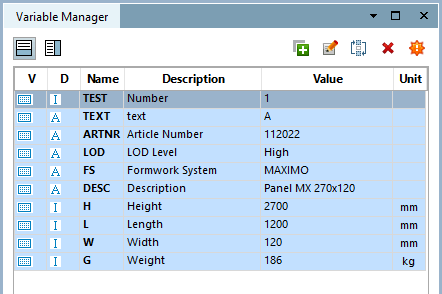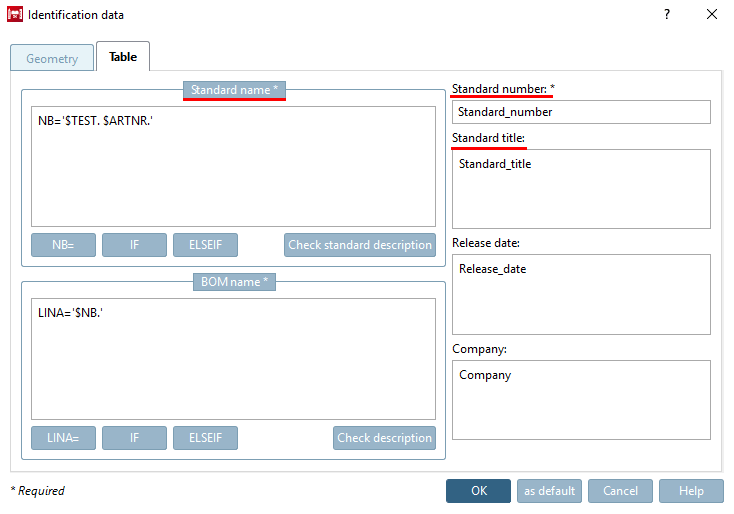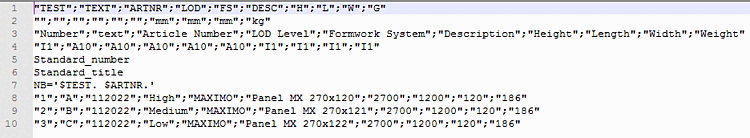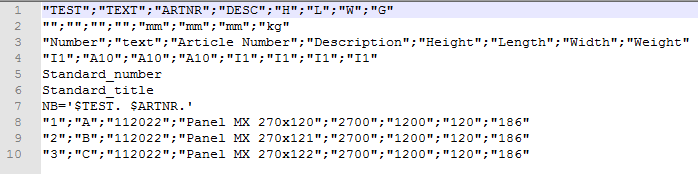You have the possibility to store a table as CSV file.
Above the table or in the File menu [File], select the command
 Save as CSV file.
Save as CSV file.-> The Write CSV file window opens.
Specify a storage location (complete path!) for the CSV file.
Specify which components (header [Header], variables [Variables] ) are to be transferred and what the line structure [Layout of lines] should look like.
Variable names: compare Variable manager [Variable Manager] -> Name column
Unit of the variable: see Variable manager [Variable Manager] -> Unit column
Variable description: see Variable manager [Variable Manager] -> Description column
Data format of the variables [Data format of variables]: see variable manager [Variable Manager] -> column D
If you have omitted the variables "LOD" and "FS" above (no check mark), the CSV file is reduced accordingly.


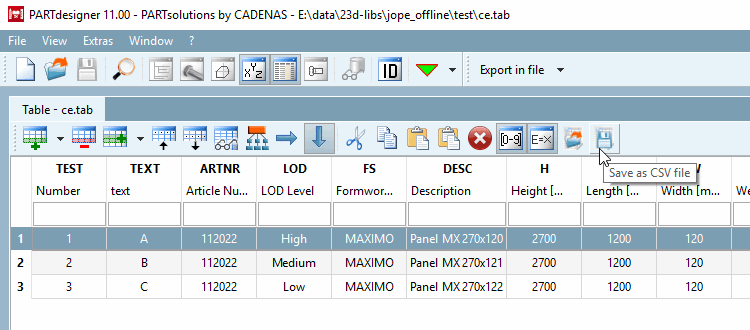
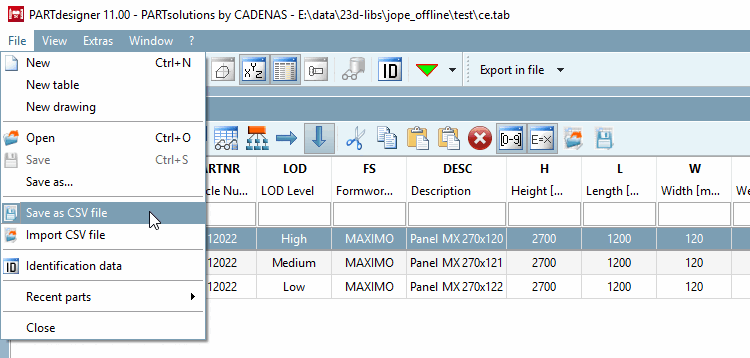
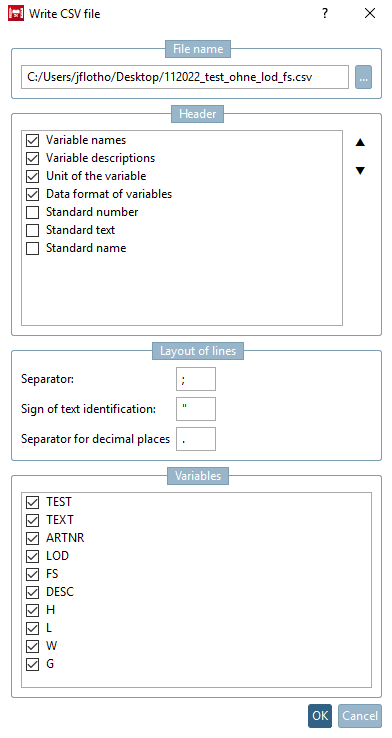
![[Important]](https://webapi.partcommunity.com/service/help/latest/pages/en/ecatalogsolutions/doc/images/important.png)