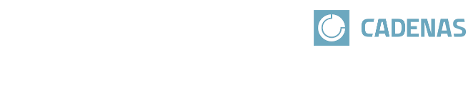 |
In order to get a
visual overview on certain product groups it's a good idea to use the mode
 Cloud
Map.
Cloud
Map.
-> On the tabbed page of Search results, now parts with geometrical similarity are displayed in groups. Parts similar to each other are closer together than less similar.
-> The
 Cloud
Map mode is automatically set. Via the icons displayed here, you
can set another mode later.
Cloud
Map mode is automatically set. Via the icons displayed here, you
can set another mode later.
When clicking on a part (graphic) a tooltip with standard number and standard title is displayed.
With pressed mouse button, you can move groups or parts in groups.
All common context menu commands are available, so that based on the selected part, a geometrical search can be performed, for example.
Above the Cloud Map, a toolbar with additional functions is shown: