 |
Once you received the license, you can install it.
Open the
dialog PARTS4CAD Professional
License Status by clicking on the icon 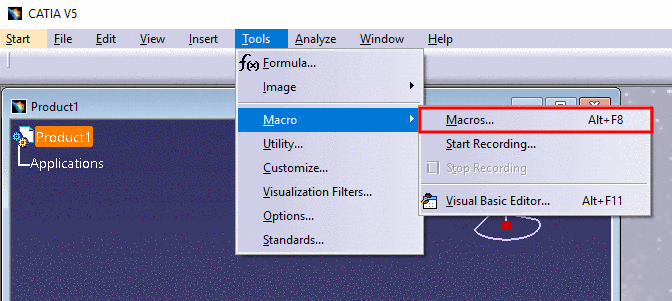 Activate license.
Activate license.
Select the license and confirm by clicking on .
A message stating "Restart the CAD" is displayed. Confirm the message by clicking .
-> In the dialog box PARTS4CAD Professional License Status, now status "Licensed" is shown.
Now in the
CAD system, click on Insert model 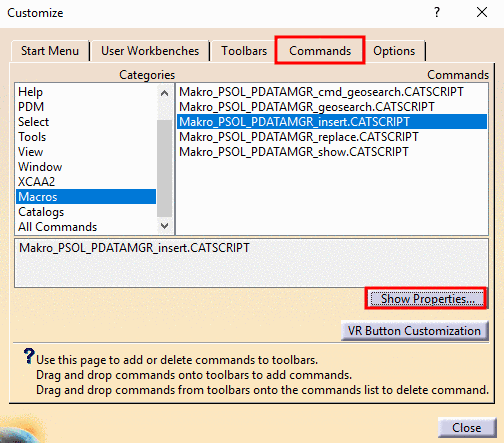 .
.
-> PARTS4CAD professional is opened.
Now you have full access on all licensed catalogs.