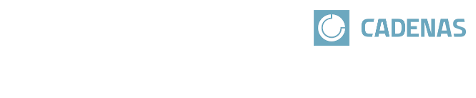 |
You can save often needed directories or projects via context menu command Add to favorites. The command is found on the Search tabbed page in the search result list and in the directory tree of the Catalogs tabbed page.
Select the project or directory which you want to save under Favorites. (Multiple selection is possible via pressed Ctrl key.)
Click on the context menu command Add to favorites ....
-> The Add to favorites dialog box opens.
In the dialog box the already existing directory structure is shown.
-> Now your selection is available on the Favorites tabbed page.